Subjectwise MCQ
Statewise Prepration
Andaman NicobarAndhra PradeshArunchal PradeshAssamBiharChandigarhChhatisgarhDadra & Nagar Haveli and Daman & DiuDelhiGoaGujaratHaryanaHimachal PradeshJammu & KashmirJharkhandKarnatkaKeralaLaddakhLakshadweepMadhya PradeshMaharashtraManipurMeghalayaMizoramNagalandOdishaPondicherryPunjabRajasthanSikkimTamil NaduTelanganaTripuraUttar PradeshUttarakhandWest Bengal
Govt. Examwise MCQ
94 MS PowerPoint MCQ Questions in english हिन्दी
What is the default file extension for a PowerPoint presentation created in PowerPoint 2016 or later?
You can create charts in PowerPoint using:
SmartArt is used to:
The Notes Page view shows:
Which feature helps add speaker notes?
Which format is commonly used for videos?
To embed a video, use:
Videos can be inserted from:
Hyperlinks in PowerPoint can link to
To insert audio, go to:
Slide transitions
Entrance effects cause:
Animations are previewed using
You can apply a transition to:
What opens the Animation Pane?
How do you remove an animation?
Which of these is a transition effect
What is the difference between transitions and animations?
To animate text, go to:
What allows you to apply motion effects to objects?
WordArt is used for:
To insert a picture from your computer, use:
Slide layout options are found under:
Which key deletes a selected slide?
You can insert all of the following EXCEPT:
A placeholder is:
Which of the following is NOT a slide layout?
Which feature copies formatting from one item to another?
Latest Jobs
IIT Indore Faculty Recruitment 2026 | Apply Onli ...
Last Date: Jan 09
ECHS Recruitment 2026 – Eligibility, Salary & Ap ...
Last Date: Jan 20
ESIC Faculty Recruitment 2026 | Walk-In Intervie ...
Dec 29, 2025
OSSC CGLRE Recruitment 2025 – Apply Online for 1 ...
Last Date: Jan 18
AIIMS Bhubaneswar Assistant Professor Recruitmen ...
Dec 29, 2025
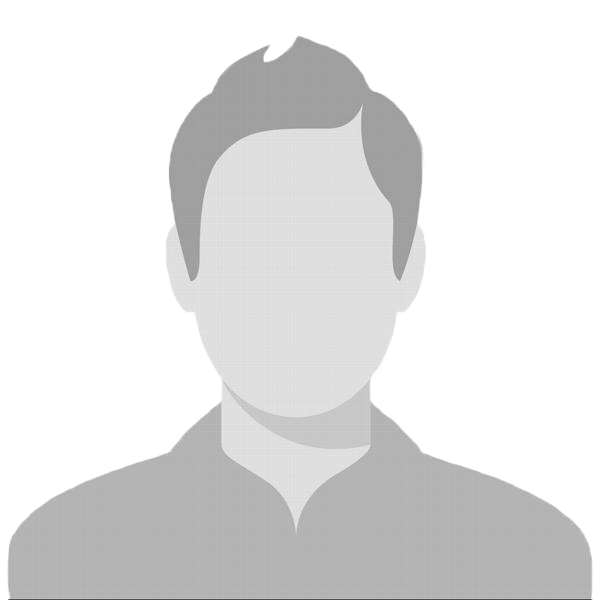
.png)


.png)
.png)